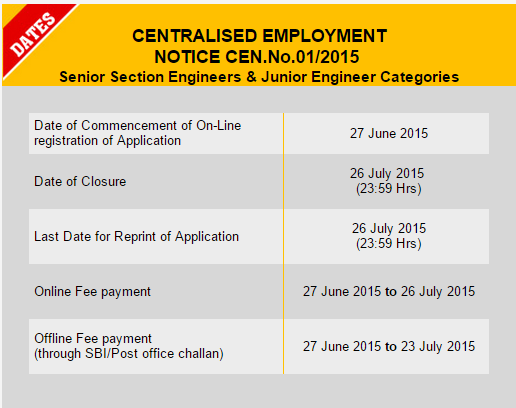Monday, June 29, 2015
Saturday, June 27, 2015
EARNINGS & SAVINGS Budget File
ఖర్చులూ, ఆదాయాలూ అన్నీ ఒకేచోట రాసి పెట్టుకోవాలనుకునే వారికి ఈ క్రింది లింక్ నుండి EXCEL FILE Download చేసుకోవచ్చు
Click This Below Link and Download File
BUDGET BUDGET BUDGET
Click This Below Link and Download File
BUDGET BUDGET BUDGET
Wednesday, June 24, 2015
Tuesday, June 23, 2015
మీ Excel sheet లో "duplicates" remove చెయ్యాలనుకుంటే
మీ Excel sheet లో "duplicates" remove చెయ్యాలనుకుంటే
1. Click any single cell inside the data set.
2. On the Data tab, click Remove Duplicates.
The following dialog box appears.
3. Leave all check boxes checked and click OK.
Result. Excel removes all identical rows (blue) except for the first identical row found (yellow).
To remove rows with the same values in certain columns, execute the following steps.
4. For example, remove rows with the same Last Name and Country.
5. Check Last Name and Country and click OK.
Result. Excel removes all rows with the same Last Name and Country (blue) except for the first instances found (yellow).
Monday, June 22, 2015
Thursday, June 18, 2015
Friday, June 12, 2015
Split names by using the "Convert Text to Columns" in EXCEL
when you want to separate a list of full names into last and first names.
1) Select the range with full names.
2. On the Data tab, click Text to Columns.
The following dialog box appears.
3. Choose Delimited and click Next.
4. Clear all the check boxes under Delimiters except for the Comma and Space check box.
5. Click Finish.
You get a live preview of how your data will be separated.
Tuesday, June 9, 2015
Saturday, June 6, 2015
Tuesday, June 2, 2015
Subscribe to:
Comments (Atom)